 "ttyymmnn" (ttyymmnn)
"ttyymmnn" (ttyymmnn)
04/17/2017 at 10:58 • Filed to: None
 1
1
 27
27
 "ttyymmnn" (ttyymmnn)
"ttyymmnn" (ttyymmnn)
04/17/2017 at 10:58 • Filed to: None |  1 1
|  27 27 |
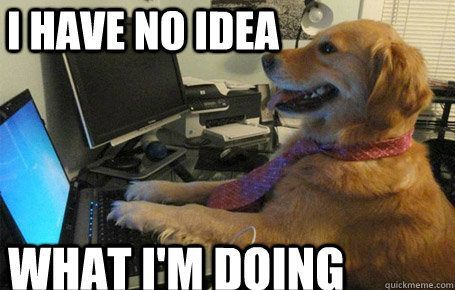
Like many 11-year-olds, my son is obsessed with video games and YouTube. He and his brother spend hours watching other people play video games, and now he wants to make his own videos. He doesn’t need to have an inset of himself in the corner, but he would like to record his gameplay as well as his voice. Is there a relatively easy way to go about this on the PC? I’m a lifelong Mac guy and know nothing about these things.


 bob and john
> ttyymmnn
bob and john
> ttyymmnn
04/17/2017 at 11:02 |
|
a basic video editing program and audacity and a microphone. away ya go.
 CB
> ttyymmnn
CB
> ttyymmnn
04/17/2017 at 11:02 |
|
I used OBS for streaming and recording, which worked pretty well. Although once again, should probably warn your kids about the whole being young on the internet thing: you’re not guaranteed fame, people are assholes, and what you say stays on the internet forever.
 TheBloody, Oppositelock lives on in our shitposts.
> ttyymmnn
TheBloody, Oppositelock lives on in our shitposts.
> ttyymmnn
04/17/2017 at 11:03 |
|
Here is a good write up on that sort of stuff.
https://www.geek.com/games/how-to-stream-video-games-for-fun-and-profit-1650749/
 RamblinRover Luxury-Yacht
> ttyymmnn
RamblinRover Luxury-Yacht
> ttyymmnn
04/17/2017 at 11:08 |
|
Surprisingly easy. Alternatives mentioned, including twitch.tv.
 Mattbob
> ttyymmnn
Mattbob
> ttyymmnn
04/17/2017 at 11:13 |
|
If you have windows 10, it’s built in. https://support.microsoft.com/en-us/help/17188/windows-10-record-clips-of-pc-games
 Jarrett - [BRZ Boi]
> CB
Jarrett - [BRZ Boi]
> CB
04/17/2017 at 11:28 |
|
I also use this for streaming. After years of poor recording software, OBS really was a game-changer.
(For ttyymmnn - OBS stands for “Open Broadcast Software”)
 My bird IS the word
> ttyymmnn
My bird IS the word
> ttyymmnn
04/17/2017 at 11:29 |
|
You need a pretty beefy computer to record and play games simultaneously from what I understand. Software is widely available though.
 ttyymmnn
> My bird IS the word
ttyymmnn
> My bird IS the word
04/17/2017 at 11:33 |
|
I think we are suitably beefy. We got them both upgraded boxes for Christmas (don’t remember specs, but processor and RAM should be good).
 spanfucker retire bitch
> ttyymmnn
spanfucker retire bitch
> ttyymmnn
04/17/2017 at 11:36 |
|
OBS is a hardware agnostic way to do things, but if you don’t have a dedicated nVidia GPU, or AMD GPU, or an Intel CPU with an integrated GPU (with Quicksync enabled), OBS has to encode the video using CPU cycles which can absolutely destroy your game performance. Having a dedicated encoder engine (which is found in the previously mentioned components up above) results in slightly lower video quality, but an almost imperceptible ding against the performance of the game itself.
There’s also nVidia’s own ShadowPlay system which only works specifically on nVidia GPUs, but it does integrate directly with Twitch and uses nVidia’s built-in encoding hardware to encode the video, so you don’t have to use CPU cycles.
Microsoft’s latest Windows 10 Creator’s Update also includes a service called Beam that can use the same hardware acceleration capablities as OBS, but is supposed to be even better for lower-powered hardware than Twitch is, with the downside being it’s nowhere near as popular as Twitch.
 ttyymmnn
> Jarrett - [BRZ Boi]
ttyymmnn
> Jarrett - [BRZ Boi]
04/17/2017 at 11:42 |
|
Thanks. There’s a lot of tech jargon banging around this post.
 ttyymmnn
> CB
ttyymmnn
> CB
04/17/2017 at 11:43 |
|
He’s not looking to be the next Pewdie Pie.
 CB
> ttyymmnn
CB
> ttyymmnn
04/17/2017 at 12:20 |
|
Still, it’s an important conversation to have. You never know what the internet will latch onto.
 ttyymmnn
> CB
ttyymmnn
> CB
04/17/2017 at 12:30 |
|
I know. We have had these discussions, and they are ongoing. Their computer activity is closely monitored.
 Verdog ~ manual Bro, Bro - HellHawk Equipped
> ttyymmnn
Verdog ~ manual Bro, Bro - HellHawk Equipped
> ttyymmnn
04/17/2017 at 14:29 |
|
Check out Fraps. started out as a benchmarking platform, now does it all.
!!!error: Indecipherable SUB-paragraph formatting!!!
 ttyymmnn
> Verdog ~ manual Bro, Bro - HellHawk Equipped
ttyymmnn
> Verdog ~ manual Bro, Bro - HellHawk Equipped
04/17/2017 at 14:47 |
|
Thanks. I did some digging, and found this:
http://loilo.tv/us/product/game_recorder
So far, it seems to be drop dead simple, which is what we need. It’s also free. If we have any problems, I’ll check out fraps.
 ttyymmnn
> Verdog ~ manual Bro, Bro - HellHawk Equipped
ttyymmnn
> Verdog ~ manual Bro, Bro - HellHawk Equipped
04/17/2017 at 17:05 |
|
Ended up with Fraps. Even I can figure it out! Thanks.
 Verdog ~ manual Bro, Bro - HellHawk Equipped
> ttyymmnn
Verdog ~ manual Bro, Bro - HellHawk Equipped
> ttyymmnn
04/17/2017 at 18:19 |
|
Awesome. Watch your drive space, video with at 1080p+ can suck up TB’s fast!
 Verdog ~ manual Bro, Bro - HellHawk Equipped
> ttyymmnn
Verdog ~ manual Bro, Bro - HellHawk Equipped
> ttyymmnn
04/17/2017 at 18:22 |
|
I actually bought it 10+ years back, in my gaming days for like 9.99 and they still support my ownership. Really awesome for a company to do. Most would break a $10 owner’s rights with a X.0 release.
 ttyymmnn
> Verdog ~ manual Bro, Bro - HellHawk Equipped
ttyymmnn
> Verdog ~ manual Bro, Bro - HellHawk Equipped
04/17/2017 at 18:23 |
|
Yeah, they just tried to make a video, and about 8 minutes ate up 36GB. And then Fraps crashed and took the whole computer with it. I think the CPU just got completely bogged down. We’re going to have to experiment with how to make the videos smaller in size. I don’t remember if we had half size selected, but that’s at least a place to start.
 ttyymmnn
> Verdog ~ manual Bro, Bro - HellHawk Equipped
ttyymmnn
> Verdog ~ manual Bro, Bro - HellHawk Equipped
04/17/2017 at 18:24 |
|
I just paid $37 for it. But it looks like it’s got a lot going for it, and I’ll have to take advantage of the features. Of course, my son will probably be tired of making videos in about a week.
 Verdog ~ manual Bro, Bro - HellHawk Equipped
> ttyymmnn
Verdog ~ manual Bro, Bro - HellHawk Equipped
> ttyymmnn
04/17/2017 at 18:25 |
|
You can also drop FPS. Once they start getting followers and increased interest that when you can start stepping up the resolution and fps. I’s try 480p and a moderate framerate.
 Verdog ~ manual Bro, Bro - HellHawk Equipped
> ttyymmnn
Verdog ~ manual Bro, Bro - HellHawk Equipped
> ttyymmnn
04/17/2017 at 18:28 |
|
Most importantly, prepare them for internet comments. n00bs!!!!1!!!11one!
 ttyymmnn
> Verdog ~ manual Bro, Bro - HellHawk Equipped
ttyymmnn
> Verdog ~ manual Bro, Bro - HellHawk Equipped
04/17/2017 at 18:41 |
|
Yeah, we’ve talked a lot about that. All the computers are in the living room, and we monitor what they’re up to.
 ttyymmnn
> Verdog ~ manual Bro, Bro - HellHawk Equipped
ttyymmnn
> Verdog ~ manual Bro, Bro - HellHawk Equipped
04/17/2017 at 18:42 |
|
What constitutes a “moderate” frame rate? My sense is that, basically, the lower the numbers, the smaller the file. I’ve got the resolution of the game turned down to low.
 Verdog ~ manual Bro, Bro - HellHawk Equipped
> ttyymmnn
Verdog ~ manual Bro, Bro - HellHawk Equipped
> ttyymmnn
04/17/2017 at 18:57 |
|
Correct. So a few basics are 24 which is cinema capture, 30 which is the average TV refresh and 60 which is the newest HD, non cinema, future.
Try 480Px30 and see how your machine handles it. If it chokes, drop to x15 and see if its too choppy. Your guys running 1080Px30 are usually running dual $300 video cards and SSDs for capture.
I personally would rather have a smoother lower quality file than an choppy high res file.
 ttyymmnn
> Verdog ~ manual Bro, Bro - HellHawk Equipped
ttyymmnn
> Verdog ~ manual Bro, Bro - HellHawk Equipped
04/17/2017 at 19:04 |
|
Thanks. I’ll give it a shot.
 SpeedSix
> ttyymmnn
SpeedSix
> ttyymmnn
04/17/2017 at 21:40 |
|
Yeah, teach him to block hate from getting to him.